As many of us can relate, composing product titles and descriptions can be very time-consuming. Primarily when dropshipping vendors only provide the specs of a product with little human touch.
If you want your customers to connect with your brand, keep reading as you learn how to use Chat GPT to create product titles and descriptions!
You will learn how to:
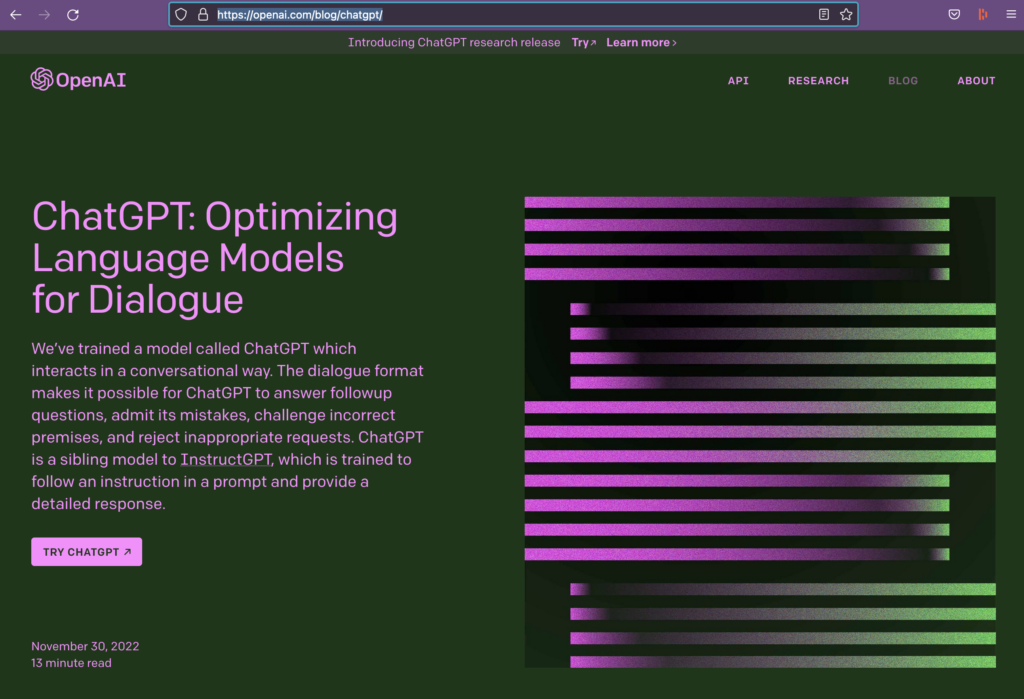 Creating a Chat GPT account is easy and only takes a few minutes.
Creating a Chat GPT account is easy and only takes a few minutes.
1. Go to the Chat GPT website and click on the “Sign Up” button in the top right corner of the page.
2. Enter your email address and create a password. (Alternatively, you can log in using your Google or Gmail account)
3. Click on the “Create Account” button to submit your information.
4. Check your email for a verification message and follow the instructions to verify your account.
5. Once your account is verified, you can log in to Chat GPT and start using the tool.
Milestone Complete! With your Chat GPT account, you’ll be able to access all of the features and capabilities of the tool, including the ability to generate product titles and descriptions. So, let’s proceed to the next steps.
If you’re unfamiliar with Dropshipping, I wrote an article here to give you a quick 101 on how Dropshipping works. Once you’re caught up, visit your dropshipping vendor and grab as much spec information about the product as possible; right-click, copy the data, and paste it on the Chat GPT prompt.
If you want to sell a product from AliExpress on your online store, here’s how to get a good title for it using Chat GPT:
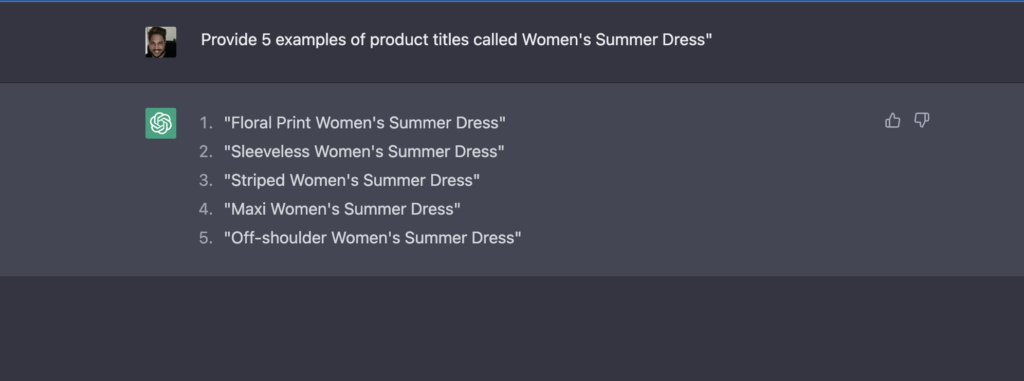
That’s it! You’re ready to sell a great product with a catchy title. By now, you should already be getting the hang of this process. Let’s move into the Descriptions.
The idea in this process is that you want to copy the specifications and feed them into Chat GPT. Follow these steps:
Keep an eye on how well the product is doing and make changes to the description if it’s not doing as well as you’d like. You can rinse and repeat the steps above to get more ideas if you need them.
The product description is very important for selling your product. By using Chat GPT, you can make a description that will help you get more customers and make more sales.
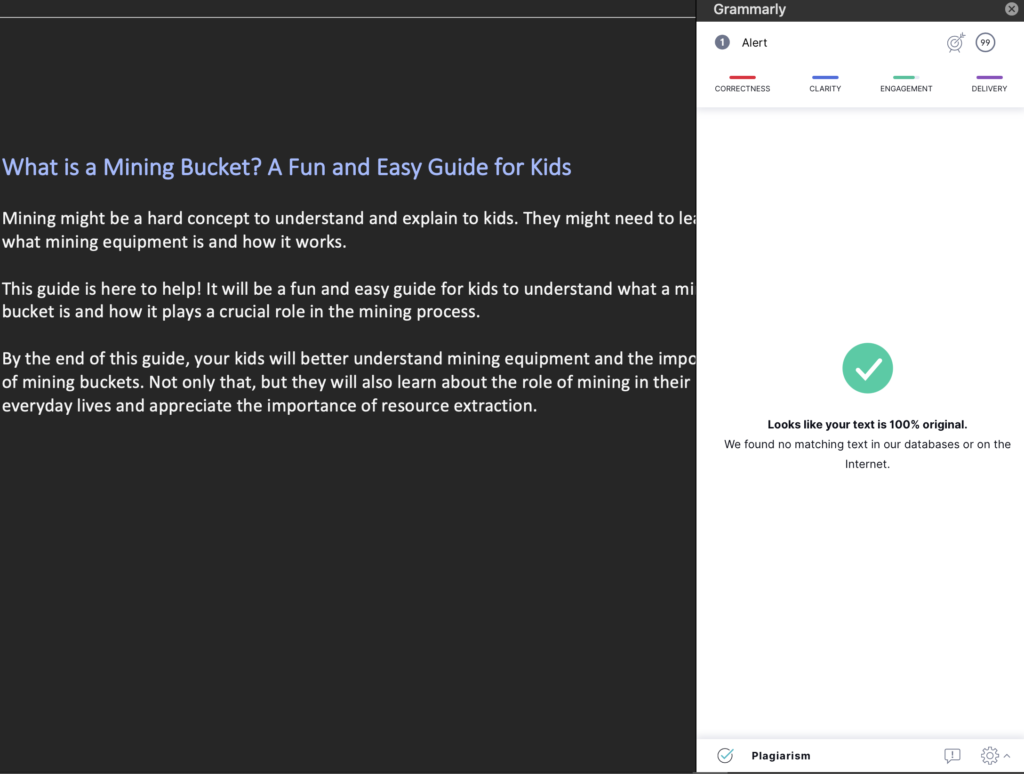
There are tons of grammar tools to validate proper grammar uses on your product descriptions. In our profession, we love using Grammarly since it’s a more complete tool that has multiple benefits. To use Grammarly in this way, you can follow these steps:
1. Go to the Grammarly website and create an account.
2. Copy the product title or description that you want to review for grammar errors.
3. Paste the product title or description into the Grammarly editor.
4. Review the grammar and spelling errors highlighted by Grammarly, and make any necessary corrections.
5. Once you have corrected all of the errors, you can use the revised product title or description to list your product on your online store or other sales platform.
By using Grammarly to review your product titles and descriptions, you can ensure that they are free of errors and effectively communicate the key features and benefits of your products to potential customers. We are not done yet with Grammarly, now lets check for Plagiarism.
The last thing you need is to get hit with a cease and desist from a competitor due to plagiarism. Investing in Grammarly adds more value to this process, so lets cleanup our titles and description to ensure originality by following these steps:
1. Open back Grammarly so we can inspect our product title and description.
2. Highlight the product title or description that you want to check for plagiarism.
3. Click on the “Plagiarism” tab in the Grammarly editor.
4. Review the results of the plagiarism check, which will show any instances of copied text and the source of the copied text.
5. If you find that any part of your product title or description has been copied from another source, go back to Chat GPT and try to grab 5 more examples to mix and match. This is to ensure that it is original and does not violate any copyright laws.
By using Grammarly to check for plagiarism, you can ensure that your product titles and descriptions are original and do not violate any copyright laws. This is important to avoid any legal issues and to maintain the credibility and integrity of your online store or business.
Aside from just creating product titles and descriptions, its important that Google can index them properly so that it shows up on the google searches, considering those who are using desktop and most importantly those who are on the mobile. Lets revisit Chat GDP to go over some easy steps to keep your products SEO compliant:
By using Chat GPT to enhance your meta title and meta description and following the recommended character limits, you can create SEO-compliant titles and descriptions that will help your product rank higher in search results and attract more customers.
Wow! We’ve come a long way from how we used to do these descriptions. We can say that this is the future in ensuring your product titles and descriptions are top notch and ready to sell. I hope this article helps many of you and yes there is more to come with AI. You can always schedule to book us if you need help creating your site from scratch.
Sign up to join our weekly newsletter to recive top tips for your business. Youll alway be the first to know when new Ecommerce tips are released.
Have you heard about dropshipping in the world of eCommerce? It’s definitely something worth learning about if you’re interested in starting an online store. But what exactly is it? Is it still a viable business model or just a passing fad? Don’t worry, I’m here to give you all the details on dropshipping and how […]
In this article, we took the time to explain how to perform simple tasks in Shopify, which does not require you to hire an expert for your Shopify Store. This tutorial will help you better understand how to set up your products in Shopify. If you would rather see the video tutorial, here is the […]
Have you heard about dropshipping in the world of eCommerce? It’s definitely something worth learning about if you’re interested in starting an online store. But what exactly is it? Is it still a viable business model or just a passing fad? Don’t worry, I’m here to give you all the details on dropshipping and how […]
In this article, we took the time to explain how to perform simple tasks in Shopify, which does not require you to hire an expert for your Shopify Store. This tutorial will help you better understand how to set up your products in Shopify. If you would rather see the video tutorial, here is the […]
Ecommerce has become a vital component in the world of online sales, and ecommerce web design has become increasingly important for businesses to attract and retain customers. A well-designed ecommerce website creates a positive user experience and helps establish a strong brand identity, building trust with potential customers and, ultimately, driving sales. Recent studies have […]
Sign up to join our weekly newsletter to recive top tips for your business. Youll alway be the first to know when new Ecommerce tips are released.
© 2025 Rezolutions Design