Millions of people use the Shopify platform for online businesses because of its range of options and ease of use. Figuring out the best way to get help from Shopify customer service can be challenging. So, how can you contact Shopify support in 2024? This guide sheds light on how to contact Shopify support, attempting to clear the path for those needing assistance.
Contacting Shopify support can feel daunting. This is especially true when you’re already frustrated with issues related to your Shopify account. Whether you’re just starting or have been using your store for a while, knowing the contact Shopify support options available can help relieve some of the stress.
Shopify has provided a variety of ways to reach out for help. If you need quick answers, live chat is excellent because Shopify staff are there 24/7 to help you. The Forbes experts have reviewed Shopify’s pros and cons, with the 24/7 chat feature as a pro.

Shopify’s customer support seems to be constantly changing. This can add to the annoyance when you are experiencing a problem. Shopify is trying to offer new and quicker ways to solve problems. This may change how you contact Shopify support instead of waiting a long time on hold.
One change that Shopify has started using is innovative technology like AI to make getting help faster and easier. Their support website has a basic virtual assistant to help you find the answers to your questions. This means that you can get answers immediately to some common questions without waiting for someone to help you.
Another way that Shopify customer service has continued to change is by adding more articles and guides to its Help Center. This is great because it means you can often find the answer to your question by looking it up yourself. It’s like having a library of helpful tips you can search through at any time.

Knowing when to contact Shopify support is essential. Here are some times when it’s a good idea to get in touch:
Understanding how to contact Shopify support and knowing when to do it can help you deal with problems quickly and with less stress.

Feeling stuck with your Shopify store issues can be super frustrating. The excellent news is Shopify’s live support makes getting help easier. Here are the steps to get in contact with Shopify’s live chat support:
Following these steps can connect you with Shopify’s live chat support and get the assistance you need to resolve your issue efficiently.

When you contact Shopify support, make the most out of your live chat. To avoid extra frustrations, be clear and specific about your issue. Here are some tips:
Using live chat to contact Shopify support is a great way to get real-time help. By preparing well and communicating effectively, you can resolve your issues quickly and get back to focusing on your store.

The Shopify support team does not provide direct email support for general platform issues or questions. This means you cannot directly contact Shopify support via email and expect a response from a customer service representative.
However, if you contact Shopify through their live chat service and they cannot fix the issue during the chat, they will follow up with an email. This means the email is mainly used for support staff to follow up with complicated situations.

Suppose you need to reach out more casually. In that case, Shopify’s social media channels can be a great resource. Shopify is active on platforms like Twitter and Facebook.
To contact Shopify on these platforms, post your question, tag Shopify’s official account, or send a direct message. This method is especially useful for common questions or when seeking guidance on where to find resources. Remember, for privacy and security, it’s better to use live chat for more detailed or account-specific issues.

Unfortunately, Shopify no longer offers dedicated phone support for their plans. This includes premium plans. This change occurred in 2023, and phone support was phased out across all tiers.
It can be frustrating not to have the option of speaking directly with a representative. However, Shopify prioritizes offering support through other channels due to several factors:

Shopify no longer offers a direct callback option. Previously, you could request a callback, but they have removed this feature due to the high contact volume and long wait times.
However, there are still ways to contact Shopify support:
The lack of a callback option might be inconvenient. However, these alternative methods can still help you get the support you need from Shopify.

Running a successful Shopify store requires navigating many aspects, from product setup to marketing and customer service. Despite the availability of live chat support, direct support can be challenging to receive. However, many resources are available to empower you to find solutions independently.
The Shopify Help Center is your first line of defense for tackling challenges and learning new skills. This extensive resource holds a wealth of information organized into straightforward categories:
Beyond these categories, the Help Center offers:

If you’re having difficulty figuring out how to contact Shopify support, the Shopify Community Forum is a great resource. Merchants connect, share knowledge, and support each other. Finding the answers to your questions might be as simple as reaching out to the community. Here’s why you should engage:
To find the answer to your Shopify concerns, you can:
Beyond the Help Center and Forum, Shopify offers webinars and a blog. These help users stay informed about industry trends, platform updates, and success stories.
Embracing these self-help options can eliminate some of the struggles about how to contact Shopify support by learning from the wisdom of community members.
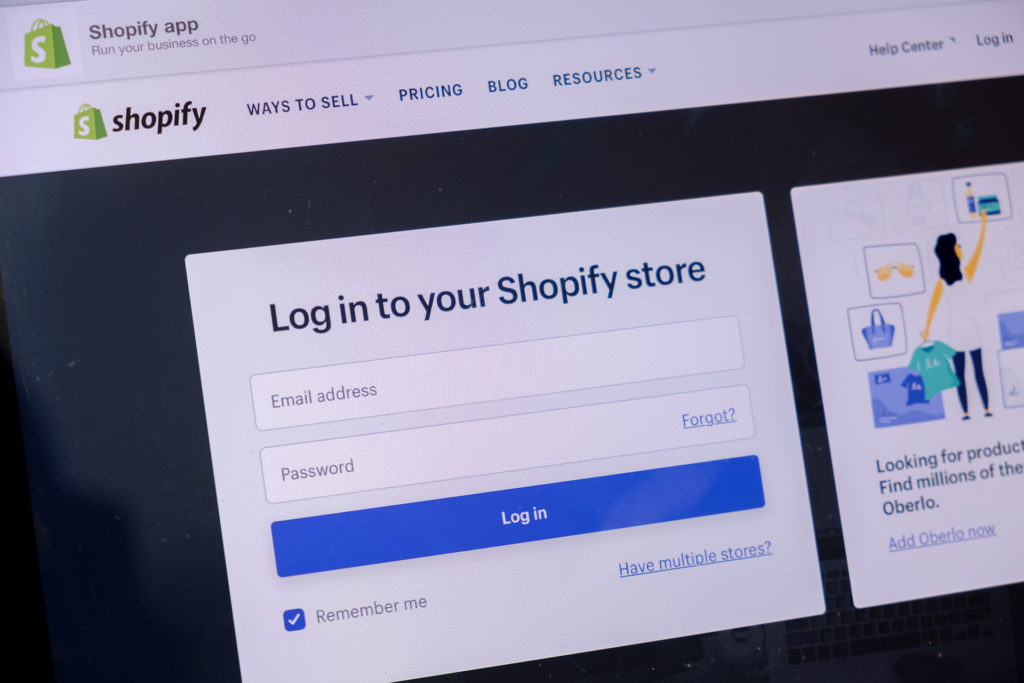
Imagine arriving at a doctor’s appointment unprepared. The same applies to how to contact Shopify support. Having the correct information readily available streamlines the process. It also allows them to assist you effectively. Here’s your pre-contact checklist before you contact Shopify support:
Store Information:
Issue Details:
Gathering this information beforehand saves valuable time. It also enables Shopify support to diagnose and resolve your issue promptly.

After you contact Shopify support, ensuring your issue is fully resolved is vital. Here are some follow-up strategies:
Being prepared and proactive in communication can ensure a smoother way to contact Shopify support. If you aim for a seamless operation of your Shopify store, consider exploring the Shopify services provided by Rezolutions Design for expert guidance and support.
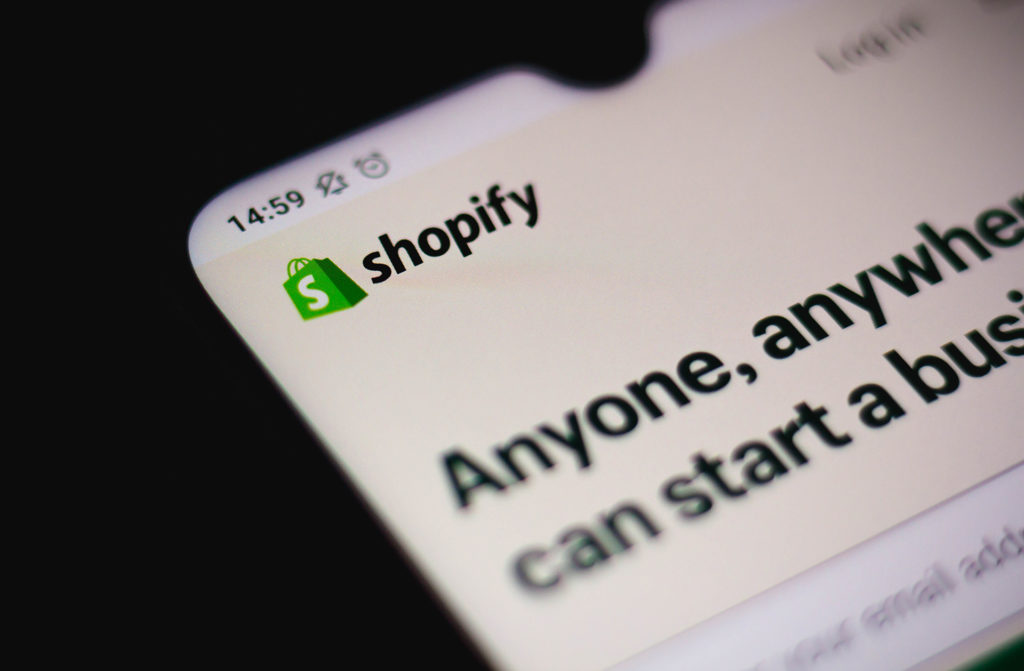
Shopify keeps updating its support system to offer better help. Staying on top of these changes is essential to use Shopify support effectively. To do this, regularly visit the Shopify Help Center on their website. This is where Shopify posts updates about their support options and how to access them.
Also, joining the Shopify community forums can be a great way to hear from other users and Shopify customer support about updates. They often share tips and news that can help you navigate any changes. Plus, Shopify sends out emails with updates, so make sure you check those, too. This way, you’ll always know the best way to get the help you need for your store.

Feeling overwhelmed by navigating Shopify support options? No more! This guide has equipped you with the knowledge to confidently explore the channels available and find the perfect solution for your needs. Remember, a smooth support experience is vital to minimizing downtime and maximizing the growth potential of your online business.
You can choose the support you need by understanding different avenues to contact Shopify support. Need immediate guidance? Hop on live chat. Have a quick question? Send a tweet.
But remember, this guide is just the beginning of your empowered Shopify journey. Enhance your Shopify experience and reduce the need for support by partnering with Rezolutions Design, offering expert solutions to grow your business online.
 |
How do I get in touch with Shopify support?You can contact Shopify support by live chat, posting on the community forums, exploring the Help Center, or using social media. Live chat offers on-the-spot help. At the same time, social media is another option to contact Shopify directly. If you’re looking for more self-help fixes, check out the Help Center and community forums. |
 |
Does Shopify have 24/7 customer service?Through Shopify’s live chat option, they offer 24/7 support. This option is often the fastest way to get help. Consider alternative support options like the Help Center or community forums if you encounter unusual wait times. |
 |
How do I get help with my Shopify store?For help with your Shopify store, use the Shopify Help Center for self-service options. You can also contact Shopify support via live chat or social media. Additionally, join the Shopify community forums for advice from other merchants. These resources offer solutions and guidance for various store-related problems. |
 |
Does Shopify still have phone support?Shopify no longer has direct phone support or a callback system. The live chat feature is the best option to contact Shopify support directly. Use the virtual assistant to point you to the Help Center area for less critical issues. You can also browse topics or post a question in the community forums. |
Sign up to join our weekly newsletter to recive top tips for your business. Youll alway be the first to know when new Ecommerce tips are released.
Consider a devoted shopper who has spent several weeks browsing your Shopify store. They’ve at last found the product they’ve been yearning for. Enthusiastically, they place it in their cart, all set to seal the deal. But, just as they’re on the verge of completing the purchase, they hesitate. Maybe the shipping charges seem exorbitant, […]
Setting up shipping zones is a crucial step in managing your online store. It’s the process of grouping countries or regions that share the same shipping rates. This guide will walk you through the process of setting up shipping zones on Shopify, ensuring a smooth and efficient shipping process for your business. What are Shipping […]
Shopify is an easy-to-use and simple web application that allows you to create your eCommerce store in no time. Whether you are a beginner or an experienced web designer, Shopify has everything that you need for your new eCommerce website. With intuitive design templates and easy customization, Shopify meets your store’s specifications amazingly well. However, […]
Sign up to join our weekly newsletter to recive top tips for your business. Youll alway be the first to know when new Ecommerce tips are released.
© 2025 Rezolutions Design