Consider a devoted shopper who has spent several weeks browsing your Shopify store. They’ve at last found the product they’ve been yearning for. Enthusiastically, they place it in their cart, all set to seal the deal. But, just as they’re on the verge of completing the purchase, they hesitate. Maybe the shipping charges seem exorbitant, or perhaps the current Shopify Shipping configuration doesn’t clearly indicate the total cost. Disheartened, they choose to abandon the purchase, resulting in a lost sale for you.
Imagine this situation happening many times with lots of buyers. The total money lost could be huge. This shows that setting up shipping in Shopify is really important. Having the best Shopify Shipping setup is key for making customers happy and getting them to come back. It’s not just about sending products to the customer. The way you set up Shopify Shipping can really change how well your store does. In this guide, we’ll talk more about how to configure Shopify shipping.
Among the world’s leading e-commerce platforms, Shopify takes the top spot. Store owners are equipped with robust shipping settings to streamline this process. Check out this guide to learn more about Shopify shipping zones, advantages, and why many businesses choose it. But how does one navigate and set up shipping settings? Here are the steps to ensure seamless delivery for your customers using Shopify Shipping.
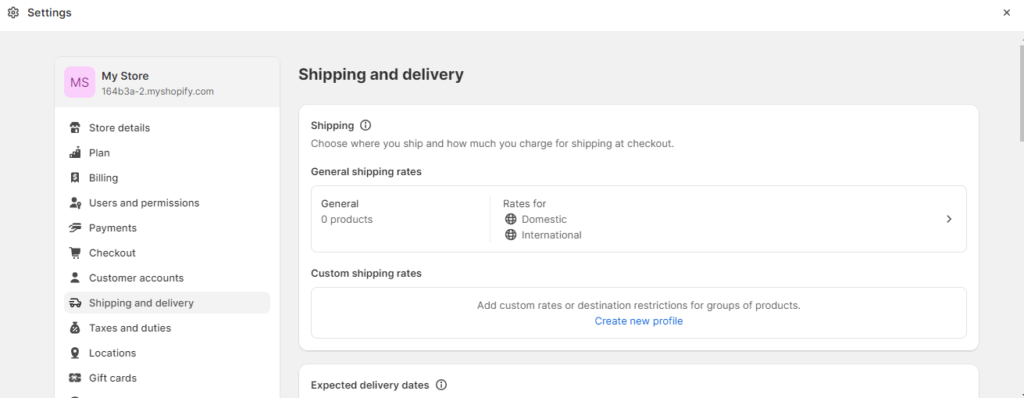
Getting to the core of Shopify shipping setup:
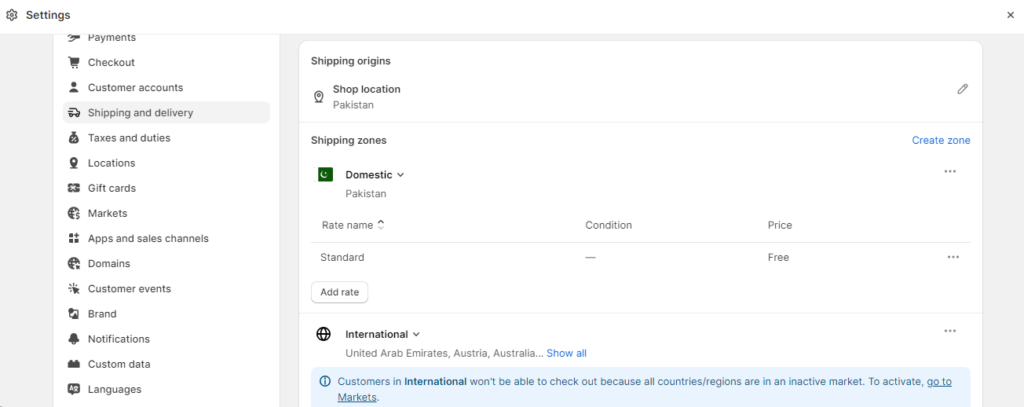
Your origin address is foundational. It dictates shipping rates and timelines.
This address is pivotal in the Shopify shipping setup. It influences tax and shipping rate calculations.
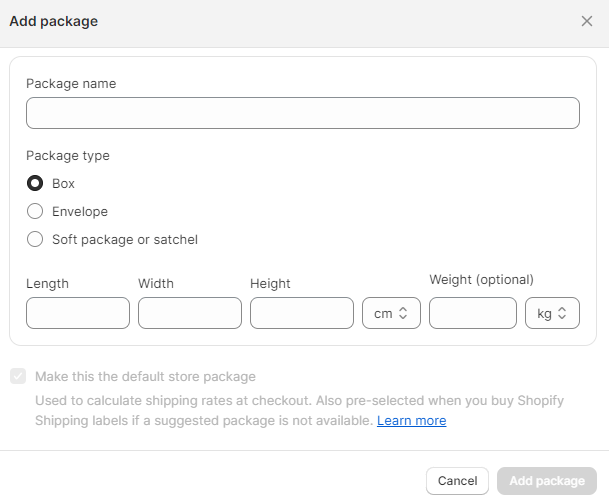
The right package ensures product safety and cost-effectiveness.
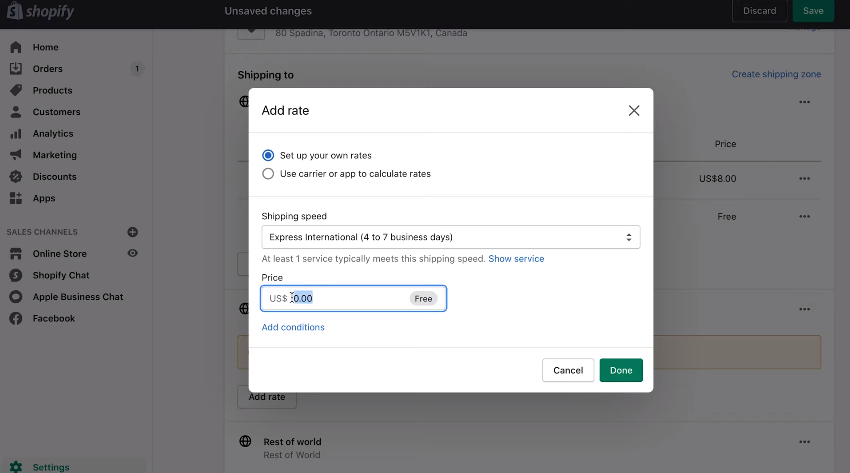
In the Shopify shipping setup, the choice of shipping carriers affects delivery speed and customer satisfaction.
Your carrier choice is a reflection of your brand’s delivery promise.
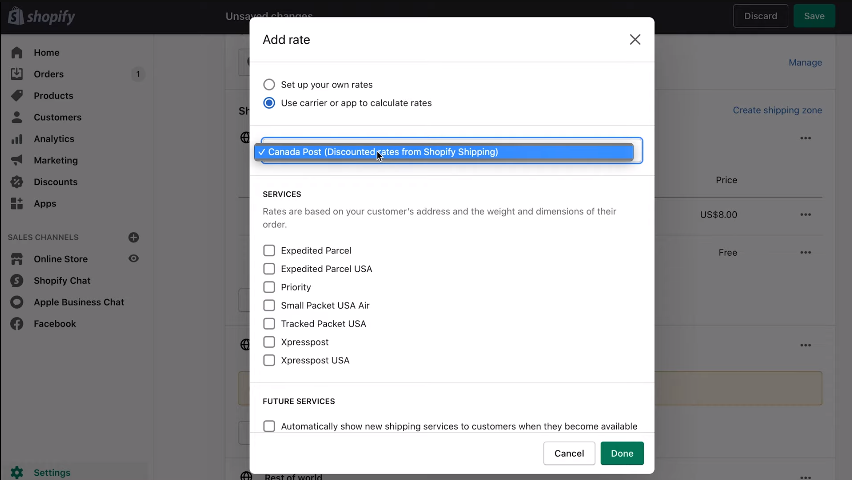
Shopify works with big shipping companies like USPS, UPS, and FedEx. With Shopify, you can set it up so that the shipping price is figured out automatically. It looks at where the customer lives and how heavy the order is to give a real-time shipping price.
Within “Custom shipping rates”, seek out “Handling fee”.
Always be upfront. Customers appreciate transparency regarding extra fees in your Shopify shipping setup.
Shipping zones define the geographical areas where you deliver. For each shipping zone, you can set specific shipping rates and methods.
In “Shipping and Delivery”, pinpoint “Shipping Zones”.
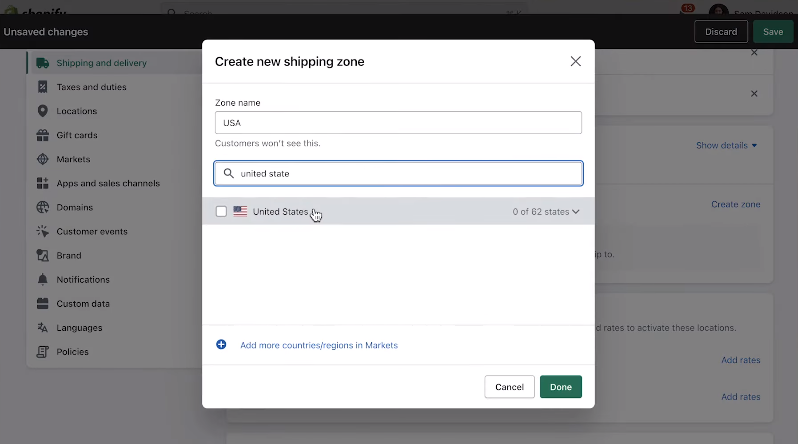
For those wanting more granularity:
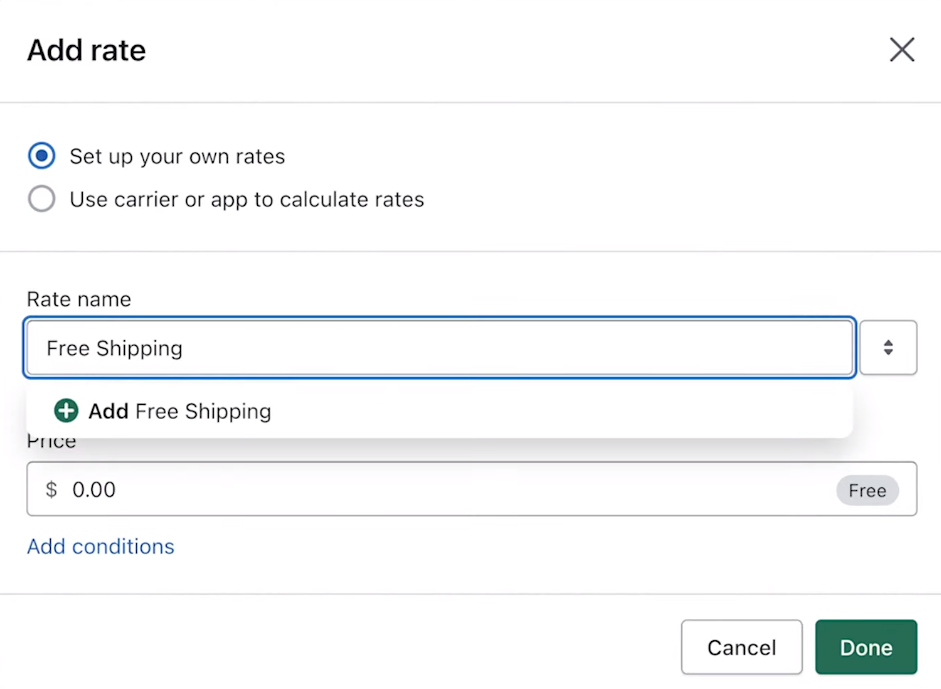
When a Shopify Shipping setup is created, it works as a bridge between your products and your customers. How you manage the shipping service can define your e-commerce success. Let’s delve into creating shipping zones in Shopify.
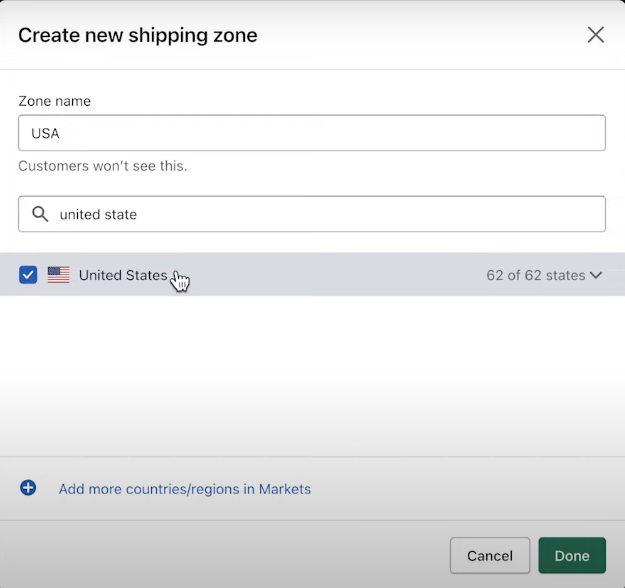
To set up the best areas for shipping, you need to know where your main customers are from, what they like, and when they shop the most. It’s important to have shipping areas that focus on these main customers and also look for new places to sell.
Shopify gives store owners tools to set up shipping in a detailed way. It’s important for business owners to learn the Shopify shipping setup. By doing this, customers will have a smooth time getting their items, and the store can run smoothly. So, take the time to use the Shopify shipping setup to make everything work well for your store.
You create calculated shipping rates based on customer location by defining the shipping zone.
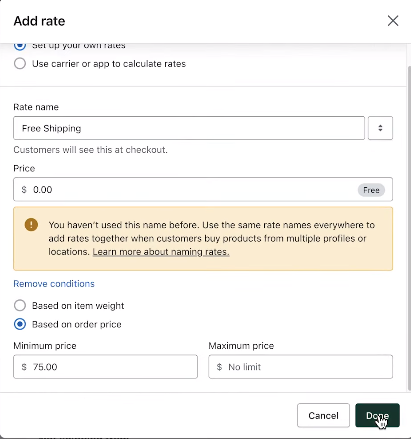
In the process of Shopify Shipping setup, you can create different shipping rates for each different shipping zone. Customization enhances customer experience and also optimizes shipping costs.
Previously, we created a guide on how to setup your Shopify Shipping profiles; make sure to have this setup properly.
Setting the right shipping prices during the Shopify Shipping setup process is super important for online stores. The cost of shipping can really change whether a customer decides to buy something. One simple way is using a flat shipping rate, which means the same cost for everyone. This is easy for the store and clear for the buyer.
Another good idea is to show shipping prices directly from delivery companies. This way, using the Shopify Shipping tool, customers can see they’re getting a fair deal. Store owners can also save money by letting people pick up items in the store or delivering locally. So, it’s important to use Shopify’s shipping tool well to help your business do its best.
Collaborating with major shipping firms is one of the important factor to consider while working on Shopify Shipping setup in order to enhances your delivery services. By partnering with these entities, your store reaps numerous benefits. Customers are privy to the most current and accurate shipping costs. They also receive timely updates on their order’s whereabouts, bolstering their confidence in you.
Furthermore, the capability to instantly print shipping labels streamlines operations. This expedited process saves time and ensures seamless execution. All these measures contribute to elevating the customer’s experience and ensuring a smooth Shopify Shipping setup. Thus, engaging with established shipping companies is advantageous in delivering top-tier service to your clientele.
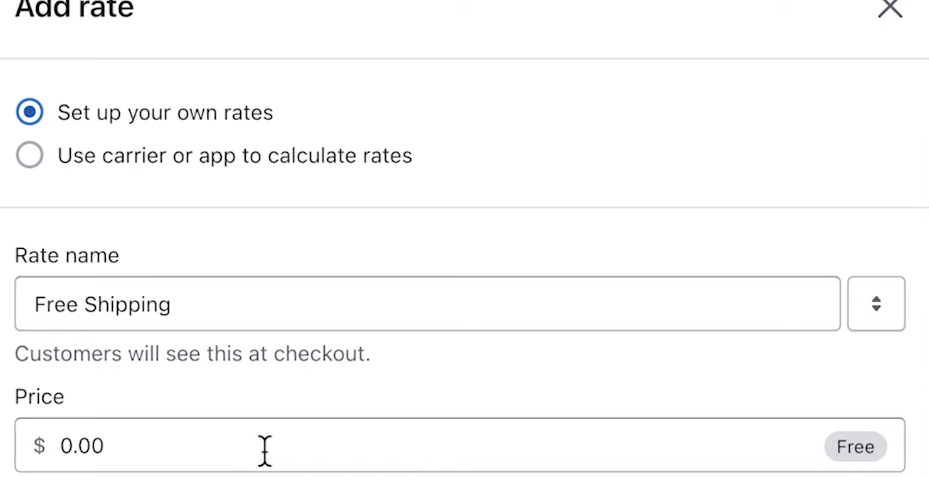
In the digital shopping realm, seemingly minor perks like free shipping can significantly influence a customer’s decision. It often boosts their inclination to finalize a purchase. Yet, retailers might ponder, “How can we provide free shipping without significantly denting our profits?”
The solution lies in strategic planning. For instance, retailers could offer free shipping when customers meet a specific spending threshold if their location is nearby, or perhaps only on select products. Shopify equips retailers with specialized tools to configure such promotions. While working on Shopify Shipping setup, this guide will elucidate how to leverage these tools to craft attractive free shipping offers for patrons.
So, let’s dive in and see how to make it work best for your store.
Customers really like stores that offer free shipping. They feel the store is trying to make things easy and affordable for them. With Shopify, stores can easily offer free shipping, which can help get more sales and make customers come back.
Free shipping is more than just a price of zero; it’s like a promise to customers. It shows that the store cares about them and is willing to pay some of the shipping costs. Stores can also show off this free shipping offer in ads, on the items they sell, or when customers are paying to make it clear they are giving a good deal.
Shopify did a study about free shipping. They found out two main things:
This shows that offering free shipping can help online stores sell more.

The way you handle shipping can significantly influence customer decisions about purchasing. There are quite a few shipping rate options in Shopify. Weight-based shipping rates and price-based shipping rates stand out in Shopify.
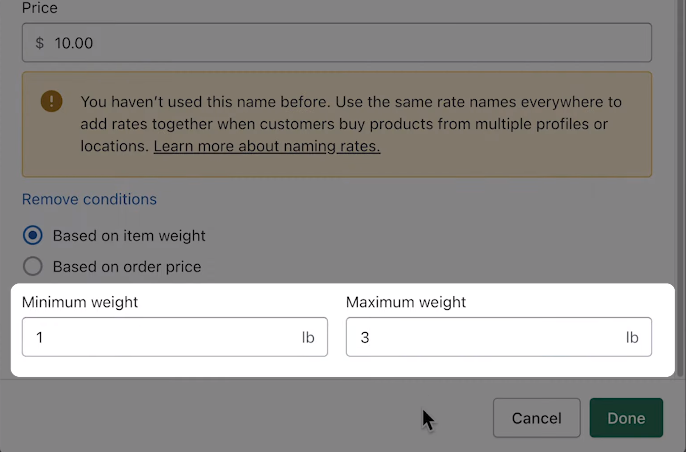
Weight-based shipping is a way to figure out shipping costs by looking at how heavy the items are that someone buys. This method is really helpful for stores that sell a mix of light and heavy things. By using the weight of the items to decide the shipping price, it makes sure that the cost is close to what it actually takes to send the package. This system is fair because it means the store doesn’t lose money on shipping, and customers pay a price that matches the weight of what they bought.
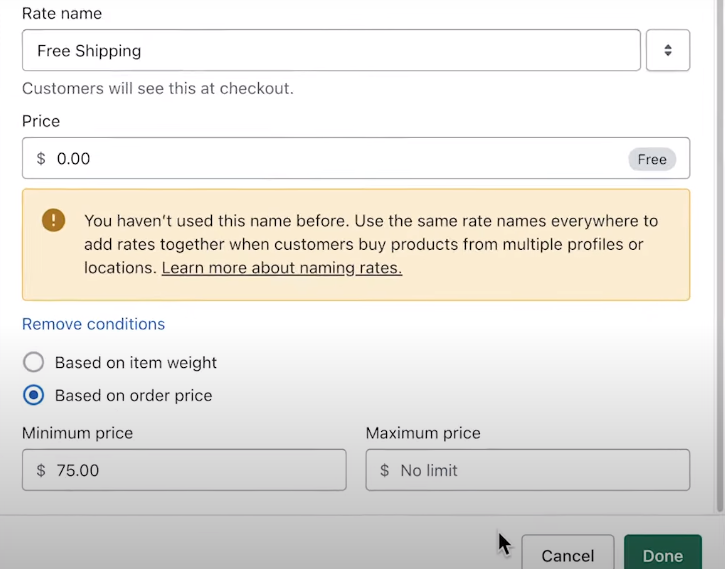
Price-based shipping sets the shipping cost based on how much the items in the cart cost. Stores that sell things that weigh about the same often use this method. It’s also a good way to have sales or deals. For example, a store might offer cheaper or even free shipping if customers spend a certain amount of money. This can make customers want to buy more things to get that deal.
Your choice between these two shipping rates on the Shopify shipping setup should be influenced by your:

Flat Shipping rates mean the same delivery price no matter how big or small the order is. It’s easy for customers because they always know the shipping cost. Using Shopify’s tool makes this easy for sellers. But, sellers need to make sure the price is right. It shouldn’t be too high or too low compared to the real shipping cost.
Table Rate Shipping is a bit more complex. With Shopify’s tool, sellers can change the shipping price based on things like weight or the total price of the order. This can make the shipping cost more accurate. But, setting this up on Shopify can be a bit tricky for some people.
So, sellers need to decide. Do they want the easy Flat Shipping Rate that customers like? Or the Table Rate that can be more accurate for different products? It’s a choice between simplicity and being fair with costs.

Navigating the world of online shopping shipping can be akin to steering a vessel through shifting seas. There are several factors to consider while creating a Shopify Shipping setup, such as fixed shipping fees and regulations specific to various regions.
With Shopify Shipping, retailers can opt for a single shipping rate, disregarding factors like product weight or destination. This makes it straightforward for customers. However, international shipping introduces complexities. Different destinations come with their unique stipulations and additional charges, which can alter the final cost for the consumer.
To devise an optimal shipping strategy, merchants need to be aware of their inventory and customer preferences. If shipping internationally, it’s crucial to factor in the added expenses. Proper utilization of tools involved in the Shopify Shipping setup ensures that stores offer transparent and equitable shipping rates.
Shipping to other countries can be both good and tricky. It lets stores sell to people all over the world, but there are different rules in each country about taxes and allowed items.
The Shopify shipping setup has tools to help stores with this. The first thing to do is set different shipping prices for different places. This helps stores make sure they charge enough for shipping to other countries. It’s also important to give clear details about what’s being shipped. Stores can use special codes, so things move quickly through customs.
Stores also need to know the rules of the country they’re shipping to. Each place has its own rules about what can be sold and how items should be labeled. The USPS provides a comprehensive guide to help stores understand and follow these rules when sending things to other countries.
Shipping is how online stores get products to their customers. But sometimes, there can be problems with the Shopify Shipping setup. Issues might be wrong shipping costs, late deliveries, or lost packages. These problems can make customers trust the store less.
Wrong shipping costs can happen if the weight or size of a product isn’t right in the system. To fix this, store owners should check their product details regularly. They also need to make sure they set up their shipping areas correctly.
Late deliveries can be hard to fix because it’s not always the store’s fault. It could be the shipping company’s mistake or rules from customs. The best thing to do is to tell customers right away if there’s going to be a delay.
Lost packages are a big worry. Stores need a way to track all their shipped items. If something goes wrong, they should be ready to help the customer. Offering insurance or guarantees on delivery can make customers feel safer. So, using Shopify’s shipping tools the right way can help avoid these problems.
E-commerce thrives on effective shipping. It’s not just about delivery; it’s about trust. Regularly refining your shipping strategy is crucial with the Shopify Shipping setup. The digital world changes fast. Adapting ensures you stay ahead.
Shopify offers powerful tools. But tools need a strategy. Continuous evaluation of Shopify Shipping setup is key. It keeps your business agile and customer-focused. In the end, shipping reflects your brand’s promise. Embrace challenges. Seek excellence. With dedication and the right approach, shipping success is within reach.
It is easy to get overwhelmed with the intricacies of Shopify Shipping setup. The expertise and adaptability of Rezolutions Design can be of great assistance.
Sign up to join our weekly newsletter to recive top tips for your business. Youll alway be the first to know when new Ecommerce tips are released.
You’ve just launched your online store on Shopify, stocked with a diverse range of products. As orders start pouring in, you realize that the Shopify shipping setup isn’t as straightforward as you thought. Some products are bulky and require different shipping rates. While others are lightweight and can be shipped internationally at a minimal cost. […]
As many of us can relate, composing product titles and descriptions can be very time-consuming. Primarily when dropshipping vendors only provide the specs of a product with little human touch. If you want your customers to connect with your brand, keep reading as you learn how to use Chat GPT to create product titles and […]
E-commerce (ecom) is the buying and selling of goods/services over the internet or other electronic means. It involves transactions between businesses, consumers, and individuals, and is powered by the internet and digital technologies. Ecommerce has been around for decades, but it wasn’t until the 90s and the rise of the World Wide Web that it […]
If you’re an e-commerce website owner, then search engine optimization (SEO) is important to your bottom line. For potential customers to find your products in the SERPs (search engine results pages) and click on your site, you need to rank higher than your competitors. This means investing time and money into your SEO strategy, which […]
Since its establishment in 2006, Shopify has become the go-to platform for businesses looking to set up an online store. With over 3.9 millionwebsites and 2 million merchants, Shopify is undoubtedly a decent, reliable, and trusted e-commerce solution, powering more stores than any other ecommerce solution. But even with such a massive market share, startups […]
Magento merchants continue to migrate their eCommerce businesses to Shopify Plus, and for good reason. Several benefits are spurring this mass migration, but there are a few key considerations to make before upgrading your online retail strategy. Advantages to migrating from Magento Reasons to migrate to Shopify Plus Compare the native features: Shopify Plus vs. […]
Sign up to join our weekly newsletter to recive top tips for your business. Youll alway be the first to know when new Ecommerce tips are released.
© 2025 Rezolutions Design